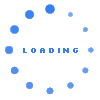Resources
- Learn more about the claims and appeals process for our Atlas Travel, Atlas Premium, Atlas Group, Atlas MultiTrip, Atlas Nomads, and StudentSecure travel medical insurance plans.
- Learn more about the claims and appeals process for our Atlas Journey and Atlas On-The-Go trip protection insurance plans.
- Visit the claims resource center to view additional claims-related resources for travel medical plans.
Travel Assistance Services
Explore travel assistance services included with our Atlas Travel, Atlas Premium, Atlas Group, Atlas MultiTrip, Atlas Nomads, and StudentSecure travel medical insurance plans.
Explore travel assistance services included with our Atlas Journey and Atlas On-The-Go trip protection insurance plans.
Customer Portals
Member Portal - For Travel Medical Insurance & Student Health Insurance Policyholders
Member Portal is our online portal for Atlas Travel, Atlas Premium, Atlas Group, Atlas MultiTrip, Atlas Nomads, and StudentSecure travel medical insurance policyholders. You can use this portal to:
- Access your policy documents, including your ID card, visa letter, and fulfillment
- Submit a claim
- Check your claim status
- Update your address
- Renew or extend your policy
Sign in to access Member Portal.
CBPconnect - For Trip Protection Insurance Policyholders
CBPconnect is our online portal for Atlas Journey and Atlas-On-The-Go trip protection insurance policyholders. You can use this portal to:
- File a claim
- View the status of a claim
- View your explanation of benefits
- Contact us
Sign in to access CBP connect.
Document Downloads
Visit our Document Downloads page to view and download pdfs of brochures, claim forms, appeal forms, and authorization/disclosure forms.
KHE2FFFYH6SP-971744701-994
WorldTrips is a service company and a member of the Tokio Marine HCC group of companies.
WorldTrips’ Atlas Journey, Atlas Cruiser, and Atlas On-The-Go trip protection insurance products are underwritten by Tokio Marine HCC’s U.S. Specialty Insurance Company (USSIC). USSIC is a Texas-domiciled insurance company operating on an admitted basis throughout the United States.
In the State of California, operating as WorldTrips Insurance Services. California Non-Resident Producer License Number: 0G39705
WorldTrips’ Atlas Travel Series, Atlas Nomads, and StudentSecure international travel medical insurance products are underwritten by Lloyd's. WorldTrips has authority to enter into contracts of insurance on behalf of the Lloyd's underwriting members of Lloyd's Syndicate 4141, which is managed by HCC Underwriting Agency, Ltd.